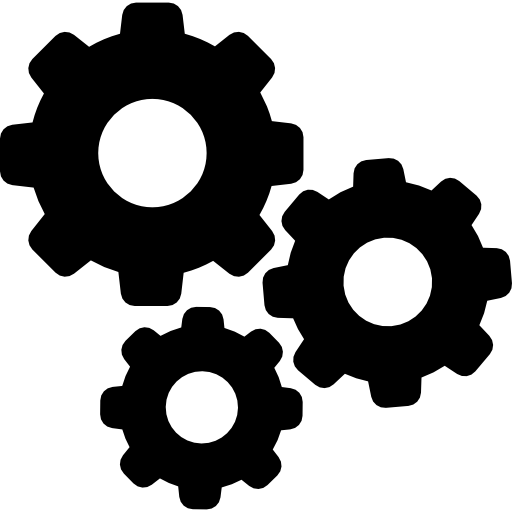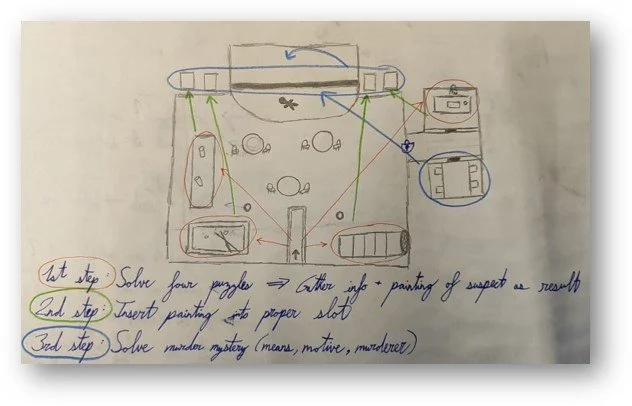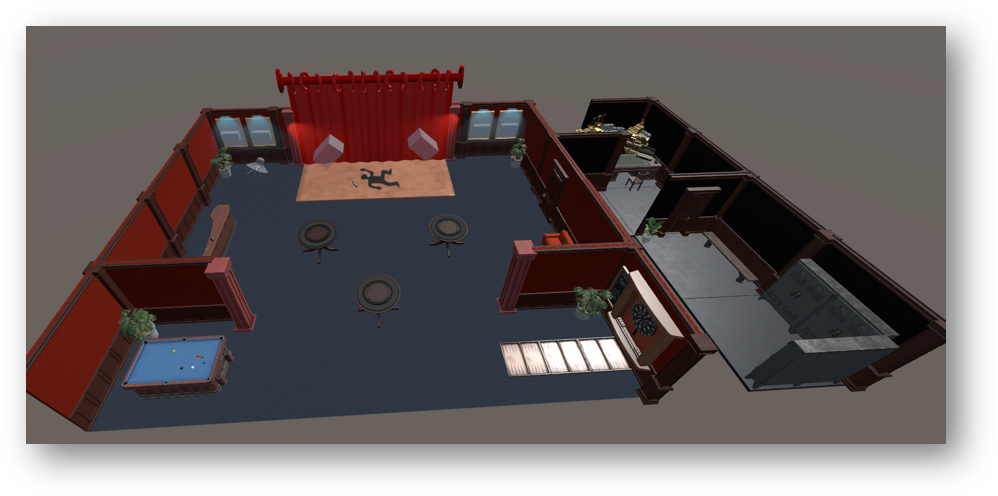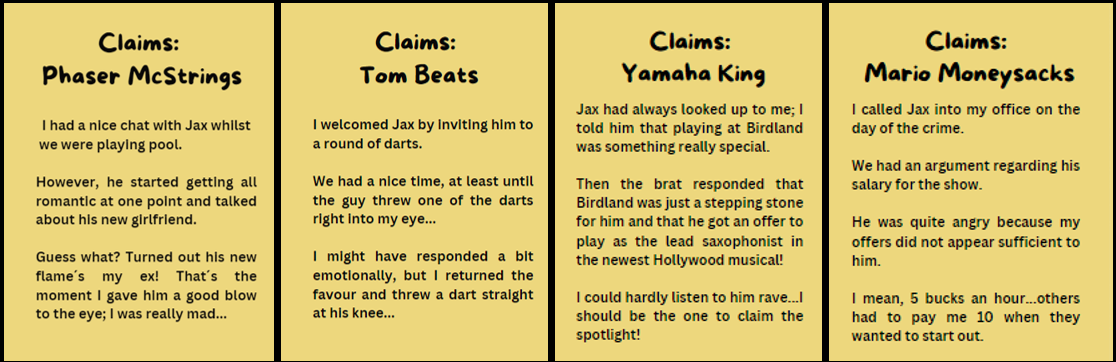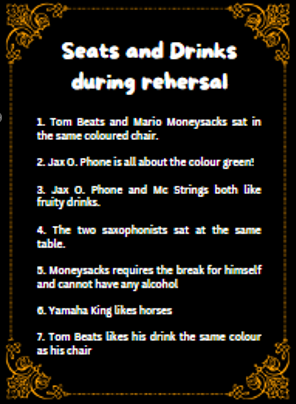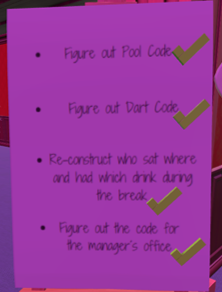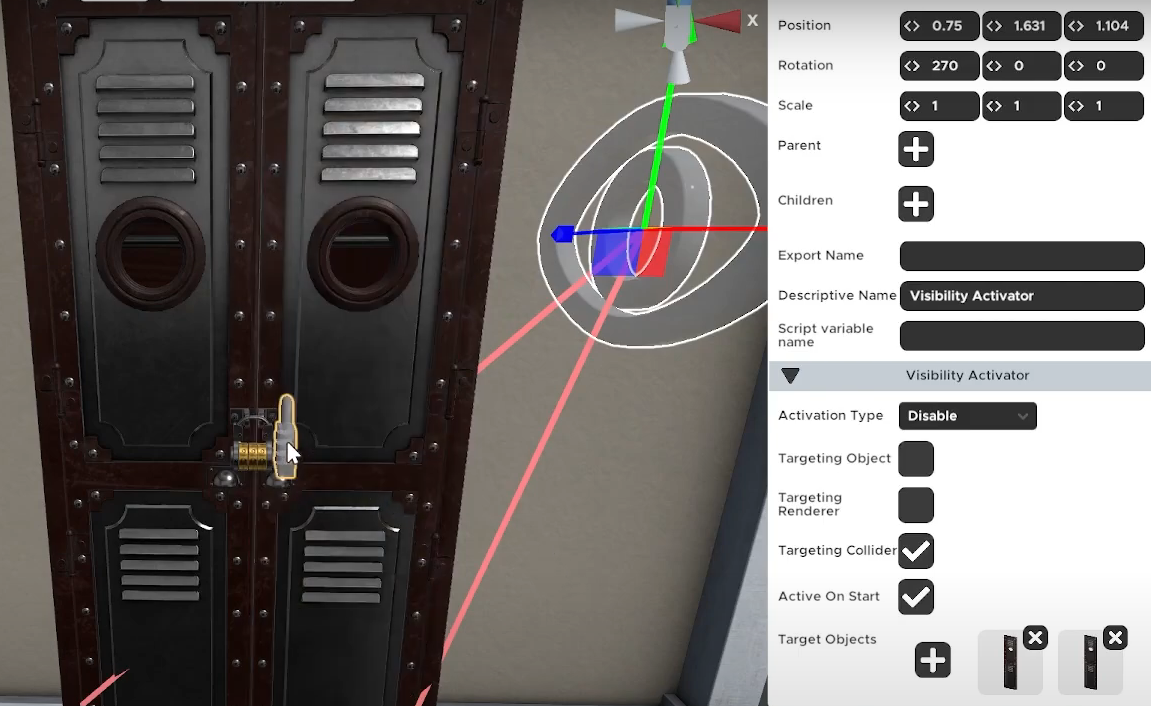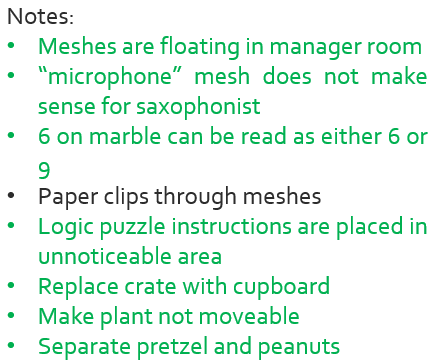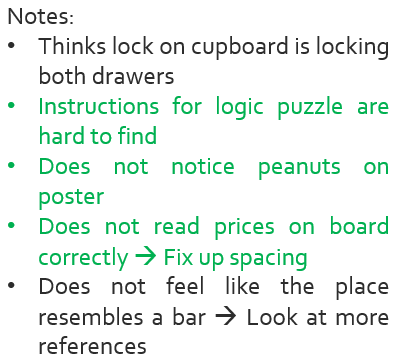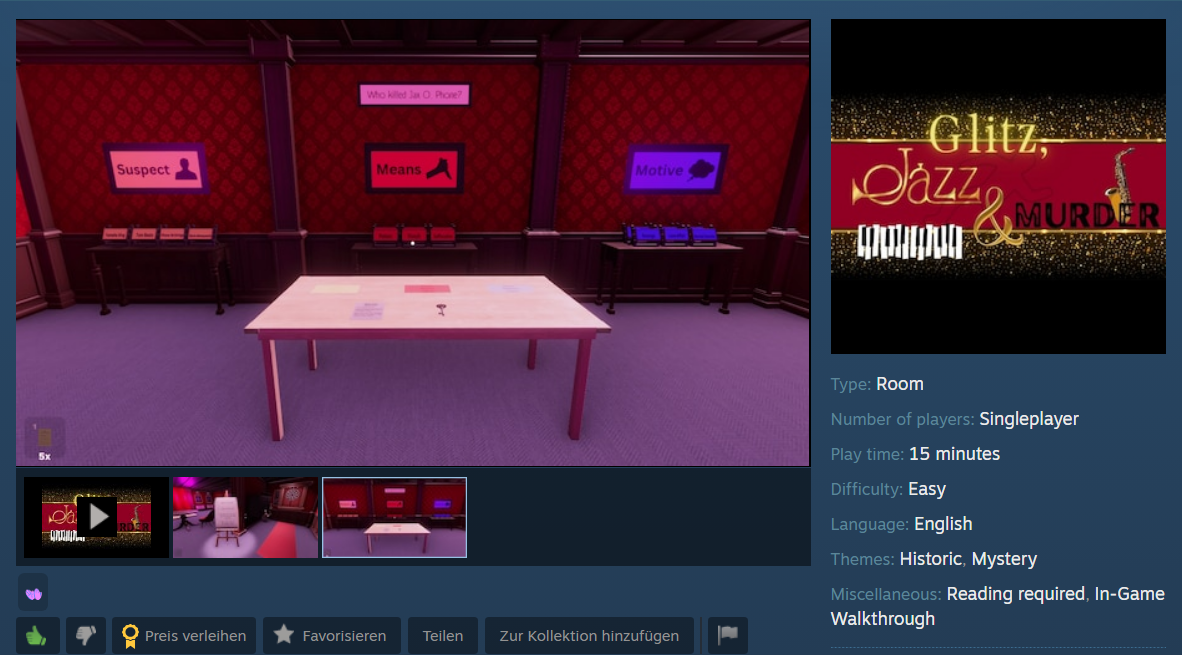Glitz, Jazz and Murder
Role
Puzzle/Narrative Designer
Genre
Puzzle
Made with
Escape Simulator
"Glitz, Jazz, and Murder" is an immersive Escape Room created with the level editor from Escape Simulator. Players step into the role of a detective, unravelling the mystery behind the murder of the promising saxophonist, Jax O. Phone. Can you piece together the clues and uncover the truth to bring justice to New York?
Click this link to view the game on Steam
Concepting
Research
I conducted thorough research on various escape rooms and their puzzles. With a target audience of escape room beginners seeking a 20-minute experience, I used the game’s filter settings to focus on levels suited to their needs. Below is my full research document on escape room design.
Sketching
Early on, I decided on a Jazz Bar setting with a murder mystery theme. I used sketches to explore the room layout and puzzle structure, considering which puzzles would make sense both from a design and narrative perspective.
Room Blockout
Production
Guided by my sketches, I used the Escape Room editor’s tools to block out the room and integrate pre-made meshes. This approach allowed me to visualize the placement of each puzzle within the space.
Top-Down view of the Escape Room
Creating Puzzle Assets
The room contains four core puzzles, the completion of each rewarding the player with a picture of one of the suspects as well as their claims of what happened during the night. All of the pictures must be hung correctly onto the wall before the final puzzle can be accessed.
Using Canva, I was able to create custom notes and collages of paintings, snack price tables and other clues to be scattered around the Escape Room
Examples of written suspect claims
Clues created for a puzzle about gaining access to the manager´s office
Instructions created for a logic puzzle, which requires the player to assign the suspects and their drinks to their corresponding seats.
Implementing Lock Logic
Example of implementing lock logic to open a door. The correct numbers can be typed into the lock so that it can check the solution with the player input.
Playtesting and Iteration
The Escape Simulator editor uses lock logic to assist with the implementation of puzzles. This feature was an essential tool in making sure that the puzzles were playable. I also used this functionality to insert audio cues, open doors and give feedback when a certain puzzle was completed.
The room went through a lot of testing and iteration sessions. I created notes from playtester remarks and derived action points from them.
Examples of action points derived from playtesting feedback
Launch
Once the Escape Room had been tested multiple times and had received positive feedback, I was confident in launching the level.
An artist created a beautiful thumbnail for the room to attract more players.
For better accessibility, I uploaded a walkthrough of the room to its Steam Page and gave it tags for better searchability.
The room currently sits at over 10000 downloads and has a 5 star rating.
Screenshot of the room´s Steam Page, showing pictures and its tags.
Presentation
I gave a presentation on Escape Room Design at my university, highlighting core learnings and talking about the process. Below, you can find the PowerPoint.